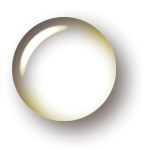Our current global coronavirus pandemic leaves many casualties. Although nowhere near as immediate or searing as sickness and death, the potential loss of our privacy is among them.
Privacy is critically important in a democratic society. It is also an assumed feature of the interaction between many nonprofit and social justice organizations and institutions and the people with whom we come into contact. Preserving it is essential. And the ever-present threat to privacy has been made more acute by this pandemic.
As a community, we thrive on face-to-face interaction. It is—or, at least, has until recently been—one constant in our day: a vital tool for information gathering and sharing, planning and assistance. If sometimes taken for granted, personal contact has also been a centerpiece of human culture.
That kind of interaction is now difficult and even dangerously irresponsible. When we look back at this moment, we’re going to remember it as the time when people were at least physically separated from one another. By most accounts, the separation is going to be with us—in one form or another—for quite a while.
The issue for us now is how we can continue to both survive and function given that separation. While everyone is trying to figure that out, nonprofits are at the forefront of searching for alternative forms of convergence.
So, it’s not surprising that one of the few stocks whose value is rising in a battered stock market is the stock of the company that brings us Zoom, the online meeting program. While it has been popular for online meetings for some time, it has quickly become the default program of most group communications, and it’s easy to see why. It’s an excellent program: stable, reliable, fairly easy to use, and able to handle large groups of people (literally in the thousands).
So popular and easy is it that many people don’t really think about what they’re giving up when they use it. Of course, we all realize that, except for limited-use free accounts, Zoom costs money, (quite a bit of it for very large groups of people), and it requires downloads that, while easy for some, might be daunting for the less technologically comfortable.
Ironically, however, one big issue about Zoom that few people give much thought to is one that may be the most critical to them: privacy. From medical and legal offices to social justice movement spaces, from those who offer advice to survivors of sexual abuse or domestic violence to families conversing about sensitive topics…we all need privacy sometimes. In person, we can retreat to a private space or shut the door on our meeting place. But you can’t do that with Zoom.
It’s always good practice to read a software company’s privacy policy, and Zoom’s may blow your mind. In its policy, the company claims the right to collect information from all Zoom session participants that includes name, username, physical address, email address, phone numbers, job information, credit card information, Facebook profile information, information about the computer and internet connection, and buying and browsing habits.
Zoom says it uses this information for marketing and to serve its users better. While it insists it doesn’t “sell” your data to anyone else, it acknowledges that it shares personal data with third parties for those companies’ “business purposes.” That could mean companies like Google end up with whatever data Zoom can collect from your sessions.
If you have no problem with that use or privacy invasion, there’s one other clause in the policy that you should take note of: Zoom claims the right to give up all this information “responding to a legally binding demand for information, such as a warrant issued by a law enforcement entity of competent jurisdiction, or as reasonably necessary to preserve Zoom’s legal rights.”
In other words, your meeting’s participants’ information will be turned over to the government if the government demands it. Period. Any organization or institution using Zoom should determine whether it’s tolerable for the government to have all this information about the people who are on your call and, ethically, should inform everyone on a Zoom call of this fact.
Those who opt for other communications platforms like the many “free conference call” programs must also forego any expectation of privacy. A direct party-to-party phone call can be openly recorded, and the phone numbers of participants, which trace to a lot of other personal information, can be logged.
For some of us, this lack of privacy is part of the tradeoffs that we endure to use the programs we need. But for others, the entire situation is a nightmare. Medical, legal, and social work professionals who must now rely almost solely on remote interaction to meet with clients and patients can’t forego privacy. Community and social justice organizations, living with the fear of government seizure of information about their members or activities, feel they need privacy more than ever. Virtually every type of group or organization that needs to meet also needs to be confident they are meeting only with people they want to and that those people’s information is secure.
Zoom and other communications programs don’t provide that certainty. There are alternatives that do.
Rethinking How We Meet and Making Tradeoffs
As you evaluate these programs, it might be worthwhile to think about how you meet and how changing that may be necessary—not just now, but in the long run. Even when large (national or regional) convergences are finally considered safe, are they really necessary and productive? Consider the constantly increasing cost of accommodation and meeting place rental, the cost of travel in money and time and its impact on the environment, and the fact that an increasing number of people who should be there can’t afford it. Maybe we need to think about other ways to get together.
Here are three programs that offer alternatives.
Mumble: The Audio Meeting Program
Mumble is a widely used, audio-only meeting and convergence program. Our nonprofit, May First Movement Technology, uses it for almost all our meetings and convergences. That’s because mumble prioritizes access for everyone. It works in low bandwidth environments and runs smoothly on all equipment. The signal is clear and stable and everyone on the call can talk and hear. Just like a meeting.
It has always been and will continue to be free. It is free both to acquire the software and free of cost for anyone to run. The program can accommodate simultaneous interpretation (critical for many organizations, including ours) in a way that supports language justice; no language has to be the dominant language—provided you have a live interpreter, anyone can speak in their language of choice. It also allows for sub-channels inside the main meeting channel, which can be used for breakout sessions. In short, you can do a full conference (audio-only) using mumble with hundreds of people.
There’s a chat screen for text messages from anyone in the room session and, in case you’re imagining a cacophony of competing voices, the moderator can mute anyone and everyone until they’re recognized to talk, something all users can also do on their own devices.
In terms of privacy, the program has an “encryption by default” feature. If you’re outside the room, you can’t listen to the conversation.
Mumble is available on many servers. It’s compatible with Windows, macOS, and Linux, as well as Android and iPhones. You download an app (a quick and easy download), go to the specific room which is being used for the meeting, and meet with as many people as you want for as long as you want.
We at May First offer use of mumble to everyone, whether you’re a May First member or not. We invite you to test it and, if you like it, use it as much as you want. This is our support page for mumble, with download links for computers and phones. Looking for other mumble servers? Here’s a page with a large list.
Jitsi: Video Web Conferencing for Small Groups
Jitsi Meet is a video and audio meeting software for a limited number of people. It is extremely easy to use and, if you need to have a meeting with five or fewer people, this is absolutely the program to use.
Jitsi Meet works best if all participants use the mini-browser app. Here’s a link where one can download the app for Windows, macOS, Linux, Android, or iPhone, but in a pinch, you can participate from any web browser by going directly to a Jitsi server’s meeting page. Ours is https://meet.mayfirst.org. Try it out!
All you do is use the Jitsi app or your browser to go to that page and add a name for your meeting in the box that requests it. The program asks permission to access your video and audio, which you approve, and you’ll see yourself on the screen and hear yourself on your speaker or headphones. Send the URL you created to other people, have them join you, and test it out.
Jitsi Meet sessions are encrypted. If you’re not in the meeting, you can’t see anything or record it. This makes a session about as private as a video session can be. Also, Jitsi sessions can’t be “captured” by the program itself.
The caveats: Jitsi’s performance seems to degenerate when there are more than five people in the session. Also, we have found that there may be some instability for people connecting with Firefox. It doesn’t always happen, but it has been noticed and commented upon. The Jitsi developers are working on that now.
Still, if you need to meet with four or five people, this is absolutely the way to do it.
Icecream: One-Way Broadcasting
This program provides a remarkably simple way to broadcast your audio and video to many people. If you’re doing a class, presentation, or speech to an audience of any size, this is a program you should consider.
Using your browser and computer (or cell phone) camera and mic, you can instantly broadcast your video and audio to the rest of the world. When you first connect as presenter, the program gives you a URL to advertise to your invitees. Once they go to that URL, they’ll see and hear you.
The quality is usually excellent; there are some caveats, however. This is beta software, meaning that it has not been fully tested to ensure it works well with all operating systems and browsers. Our experience on most popular browsers on a variety of platforms has been excellent, but iPhone and iPad users may have trouble watching streaming video. Also, there is a 45–60 second delay in the audio-video transmission but, with a one-way presentation, that’s usually not an issue.
We offer use of this broadcast system to our members; they use their username and password to access it. If you’re not a member, however, you’re invited to use it as you want. All you have to do is get in touch with us at info@mayfirst.org and we’ll set up a credential for you and send it to you, usually within a couple of hours. Our installation of this program is at https://live.mayfirst.org.
Using It Improves It
All this software is under constant development and improvement, so we should all use it if it meets our need and let the developers know when we encounter problems. For convenience, you can email us at info@mayfirst.org and we’ll pass along the information.
If we’re going to develop real alternatives that meet our needs and protect our privacy, we’re have to approach this as a community: use it and evaluate it. In the end, unlike corporate software, this is ours. And its future is in our hands.
ALFREDO LOPEZ, a member of ThisCantBeHappening!, is also cofounder and board member of May First Movement Technology, a progressive Internet users’ organization. He wrote this article for Nonprofit Quarterly magazine.